Atlassian’s collaboration tools Jira and Confluence are one of the most popular tools for managing software projects and group knowledge. Learn how to get access to these great tools for free.
For the longest time, Atlassian charged 10$ per month per application in their “Standard” tier. While this is basically nothing for an established company, it is still discouraging for start ups and non-profits since it sums up to a bill of 240$ per year for the popular combination Jira + Confluence.
However, Atlassian changed their strategy. Appearently, they are no longer interested in startups getting hooked on free alternatives. There is now a “Free” tier for up to 10 users with a slightly reduced feature set available for both Jira and Confluence:
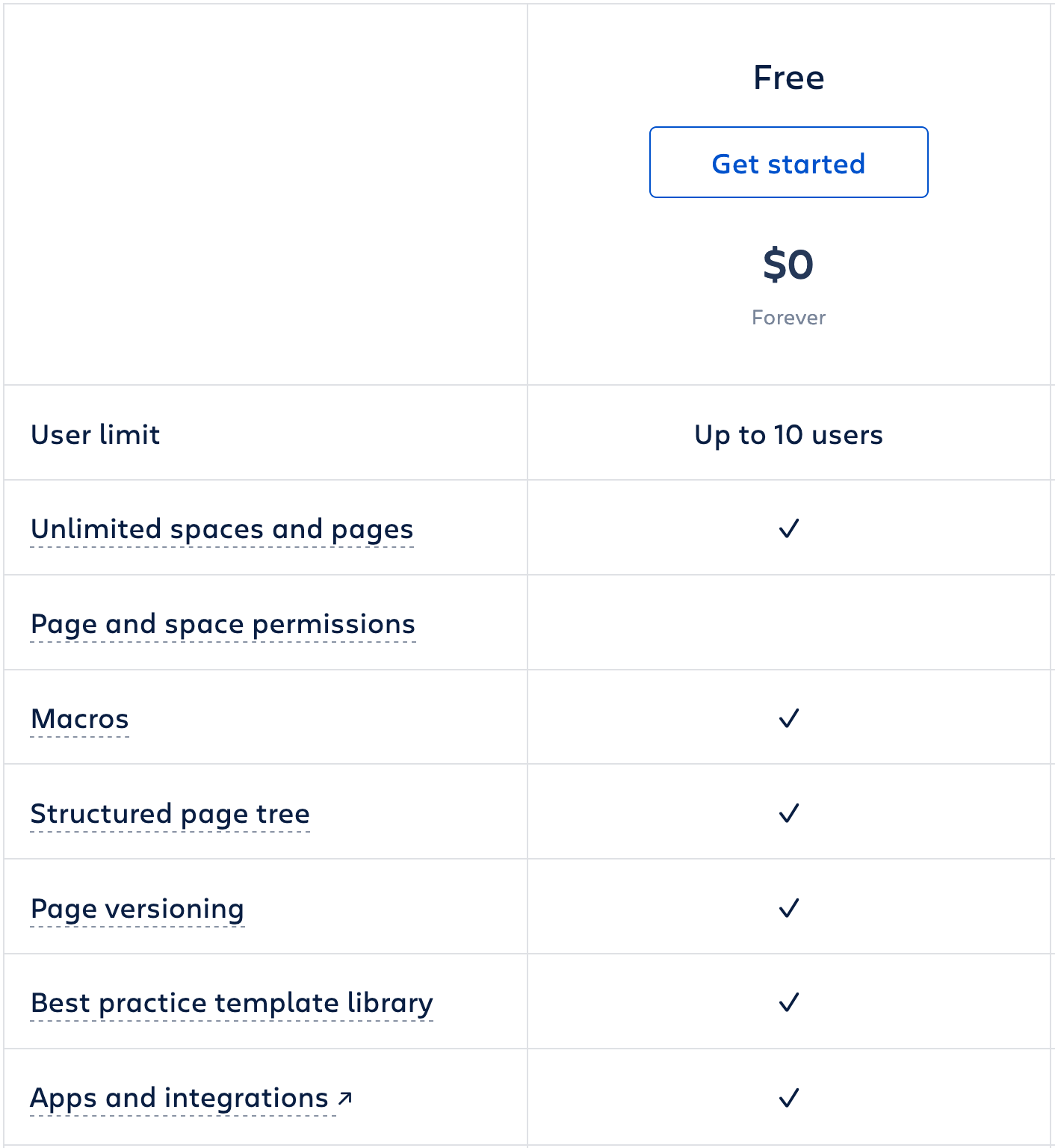
How to: Registration
Jira
Visit https://www.atlassian.com/software/jira/pricing, follow the “Get started” link and register for a free Atlassian account if you don’t already have one. Then, pick a URL where your Jira will be reachable.
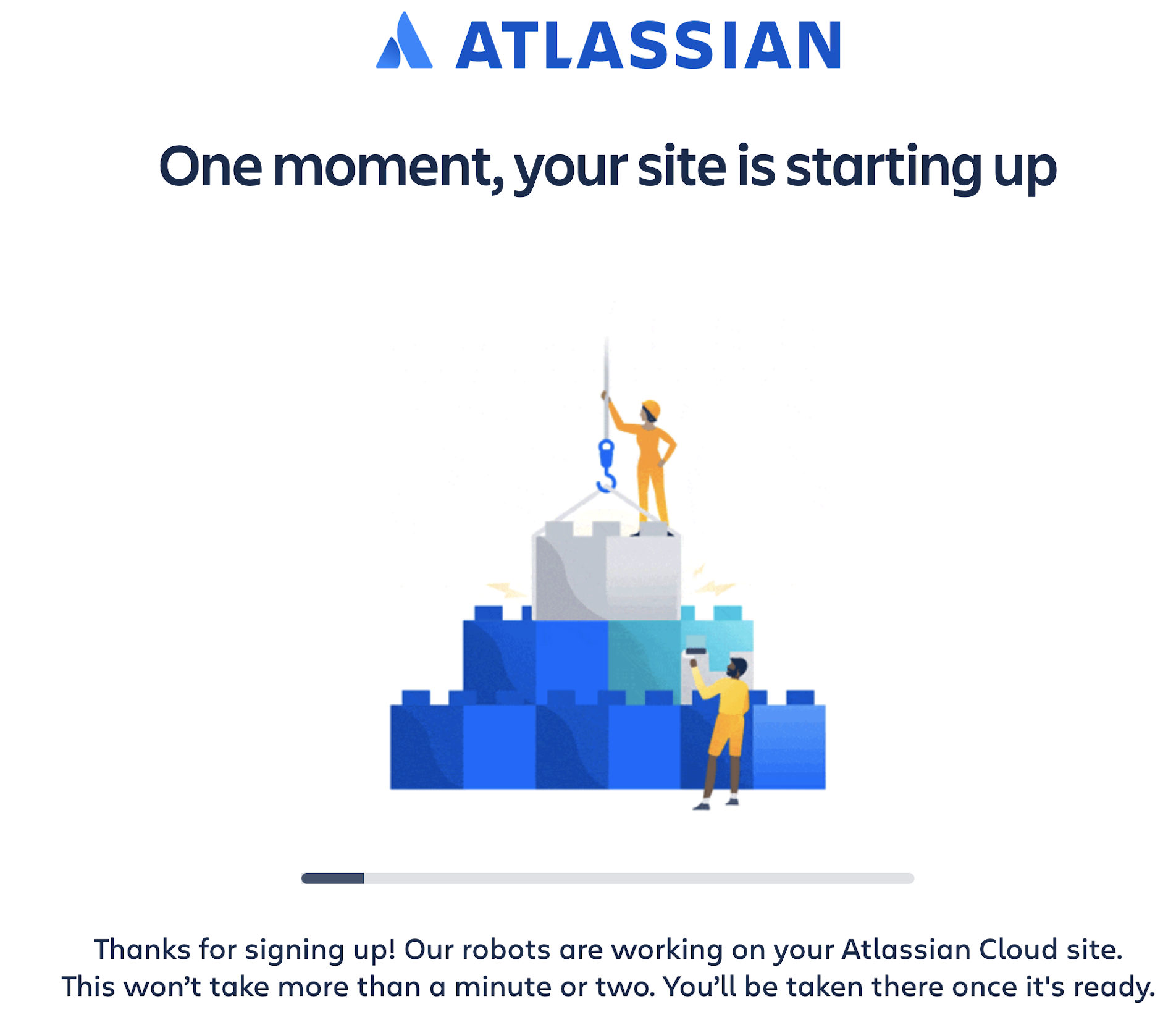
Confluence
Go to https://www.atlassian.com/software/confluence/pricing and click “Get started”. You just have to confirm your URL and are ready to go.
Connecting both Tools

Click on the product matrix symbol (second from above) in the lower navigation bar. You can then select either Jira or Confluence – they integrate automatically.
Why this integration is great, you ask? Let me give you an example:
You can create an issue in Jira and simply refer to it in Confluence by pasting its URL: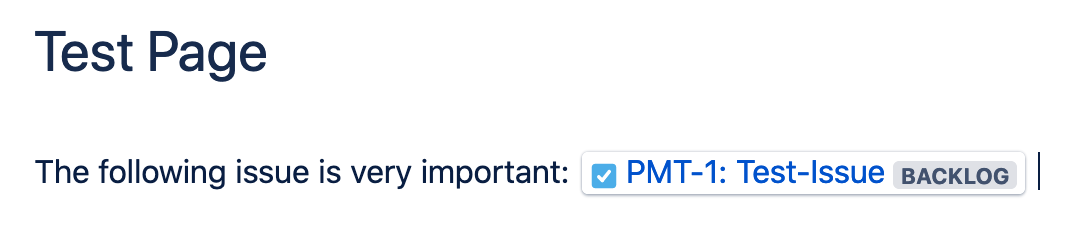
This will automatically display the Issue’s status. Likewise, you can link a Confluence page in an issue:
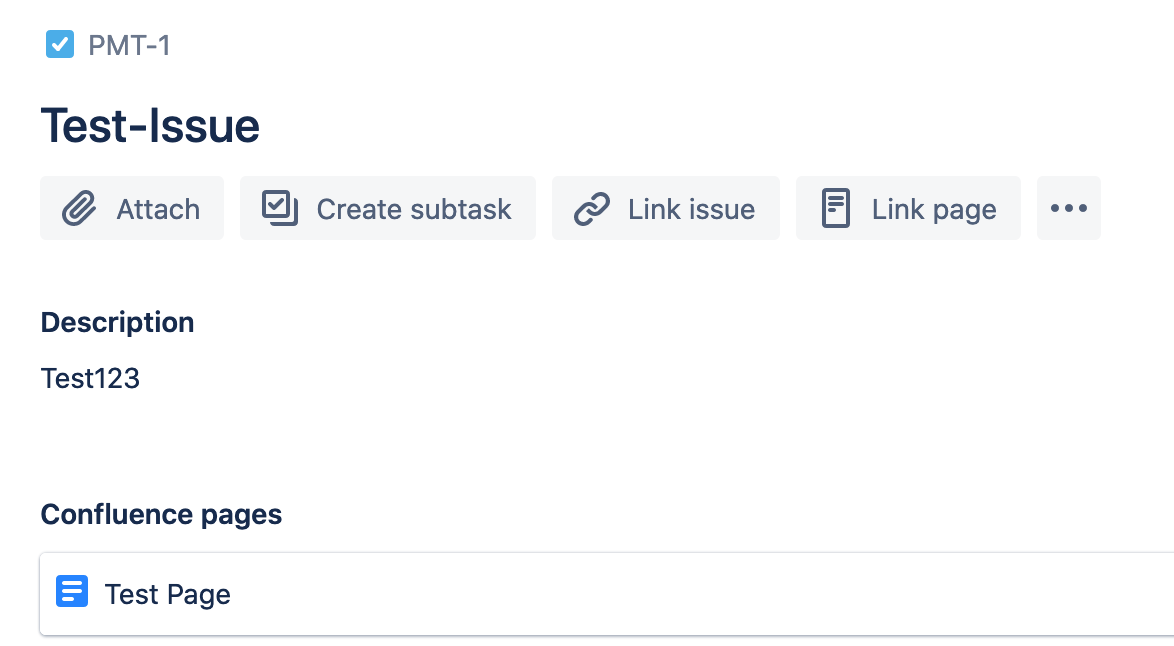
Have fun!
Jira and Confluence are great tools that will make your life as a developer and project manager a lot easier. It’s great to see that Atlassian offers this easy and free option for small teams.
PS – There are really no hidden costs:
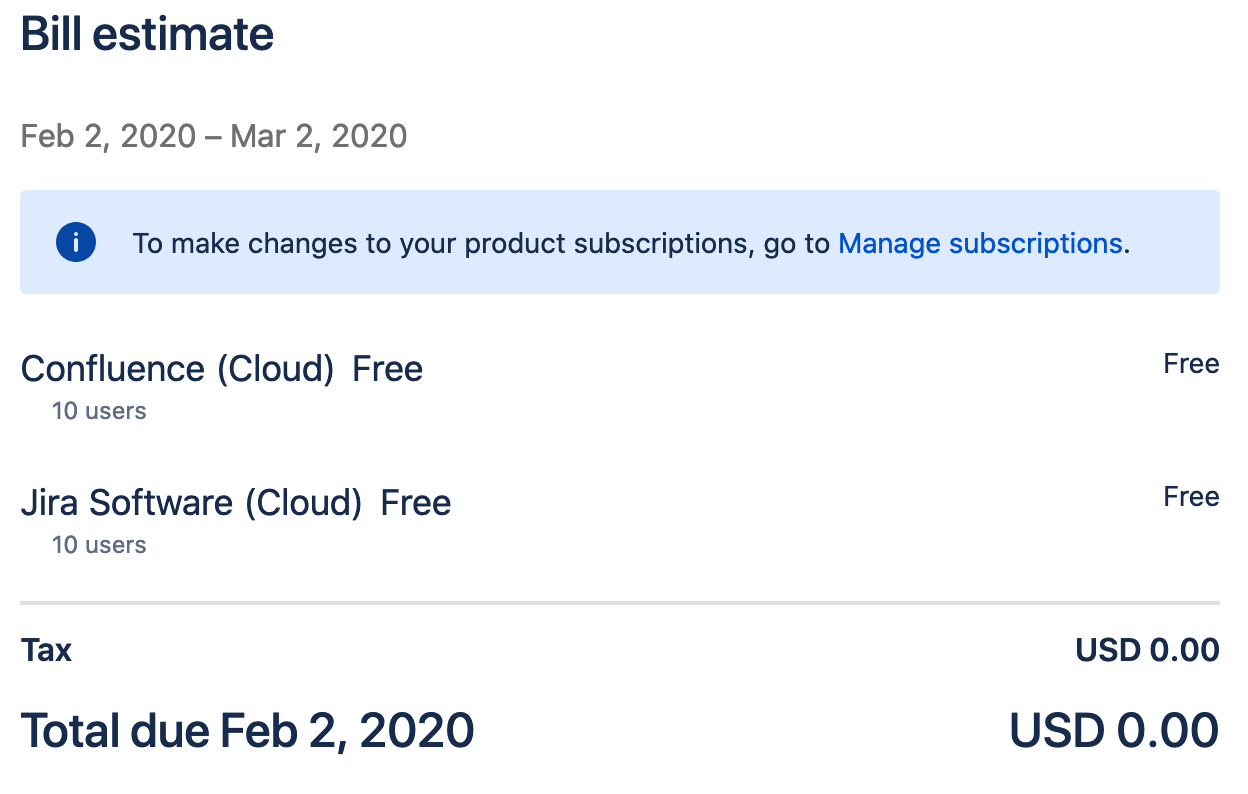
Leave a Reply