This is going to be a short one. You may be experiencing troubles when installing Kali Linux via an USB flash drive:
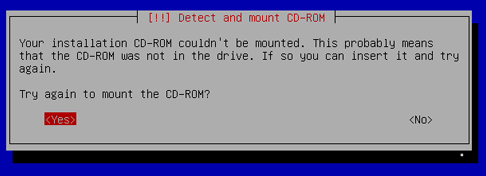
You may be inclined to waste a few hours following one of the countless articles suggesting to manually open a shell, change the way your USB stick is mounted and try to fix the issue that way.
However, chances are there is a simpler solution in case you are using the popular “LiLi USB Creator” tool on Windows for preparing your flash drives. This solution is: forget LiLi USB Creator and use Win32 Disk Imager instead. Everything will work fine, you can thank me later.
Leave a Reply