Oracle is currently offering an always free tier of its compute cloud. In this article, I will show how to register an account, add the free tier units and connect to them via PuTTY on Windows.
What is included?
While the offer is actually free for an unlimited time, the following restrictions apply:
- 2 database services are included (ATP serverless and ADW) limited to 1 OCPU and up to 20 GB
- 2 compute services (1 GB RAM and 1/8 OCPU each)
- a valid credit card and phone number are required for the registration process
- 250 EUR of cloud credits are also included but must be used in the first 30 days
Getting started
Browse to https://www.oracle.com/cloud/free/ and register an account. After login, you will be welcomed by the following dashboard:
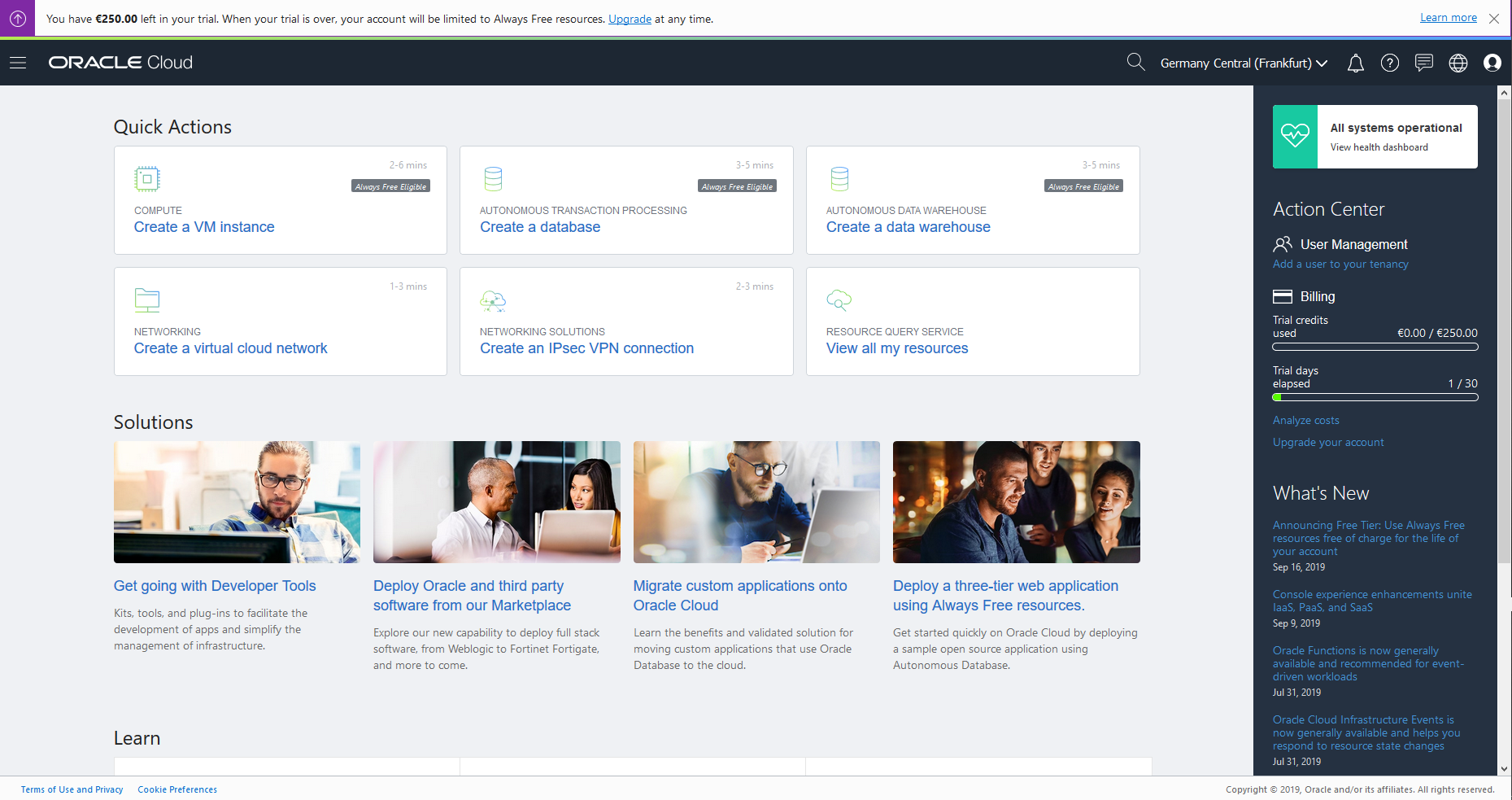
Navigate to “Create a VM instance”, enter a name (or leave the default) and choose your favourite operating system. However, only a few of them are eligible for the free tier:
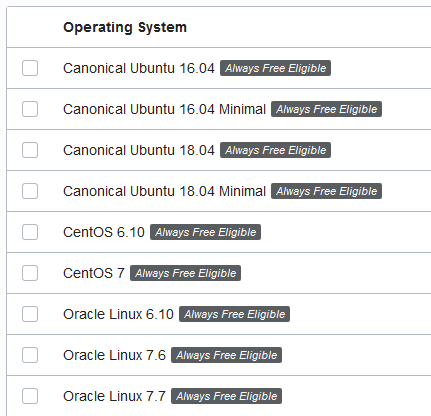
Before hitting the “Create” button, you need to setup your SSH authentication.
Configure an SSH Key
This step is crucial because it allows you to connect to your VM later on. I assume you are using Windows, so PuTTY is the prefered method for connecting to a remote server.
Create an SSH keypair (using PuTTYgen) and upload the public key to the web UI:
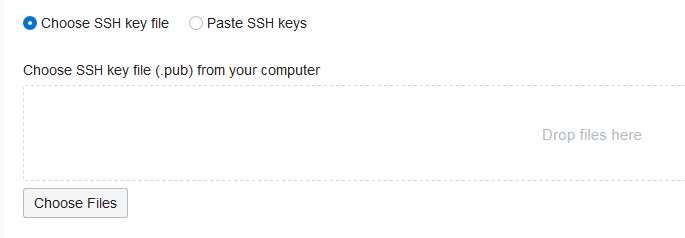
Finally, click “Create” to start the setup process of your new VM. This may take a few seconds:
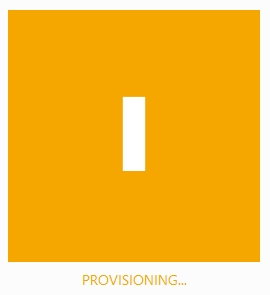
Connecting to your VM
Wait until the provisioning indicator has turned green:
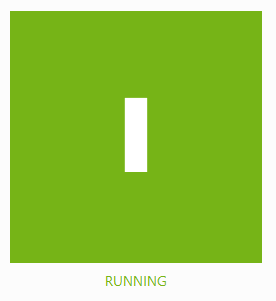
Look for the “Public IP” field and copy the IP address:
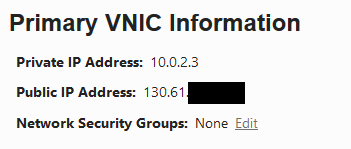
Create a new PuTTY connection and enter “opc@<your IP address>” under “host name”:
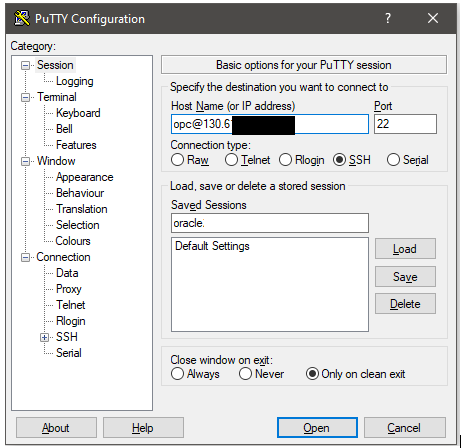
Under “Connection” > “SSH” > “Auth”, select your private key file:
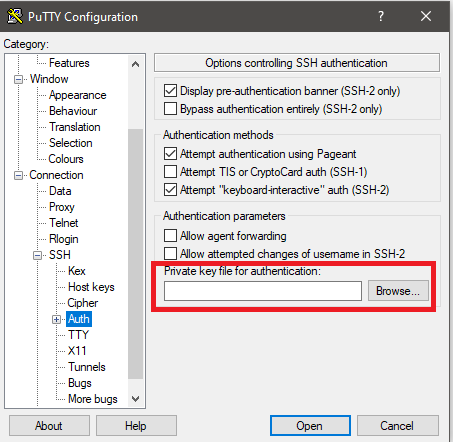
Go back to “Session”, save it under a new name and select “Open”. The following message should appear:
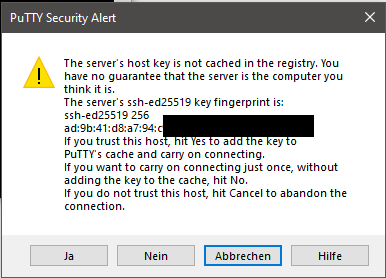
Select “yes” and you should end up with an active SSH session:
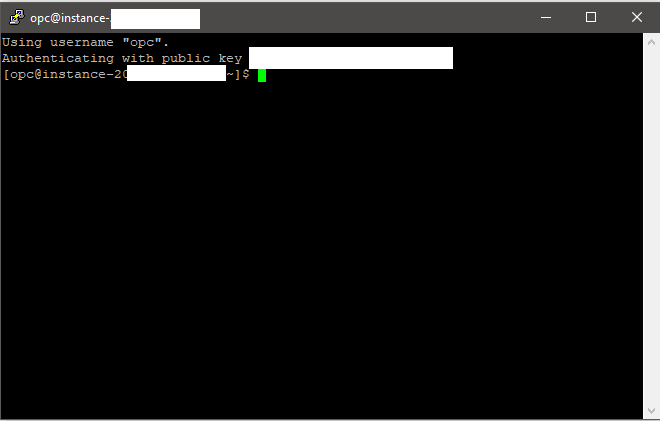
Congratulations!
You are now the proud owner of a virtual machine. You can use it to setup a web server, application servers or other experimental software. 1 GB of RAM is not very much, so don’t be surprised if your performance is limited. However, this setup is great for getting your feet wet with cloud applications and certainly has an appealing price tag.
Leave a Reply