I wanted to write this article to remind both myself and people in similar situations about the necessary configuration changes to use HiDPI-Mode (= scaled resolutions) with an LG Ultrawide monitor on a 2019 MacBook Pro 16″ (Intel) on macOS Ventura.
tl;dr: How to make it work
Download the “OnScreen Control” software from here and install it.
After a reboot, download BetterDisplay, install it and reboot again.
Click on the BetterDisplay try icon, select “Settings”, then “Displays”, then your external display and check the boxes for “Set up native smooth resolution scaling” and “Add a near-native HiDPI variant for the native resolution”:
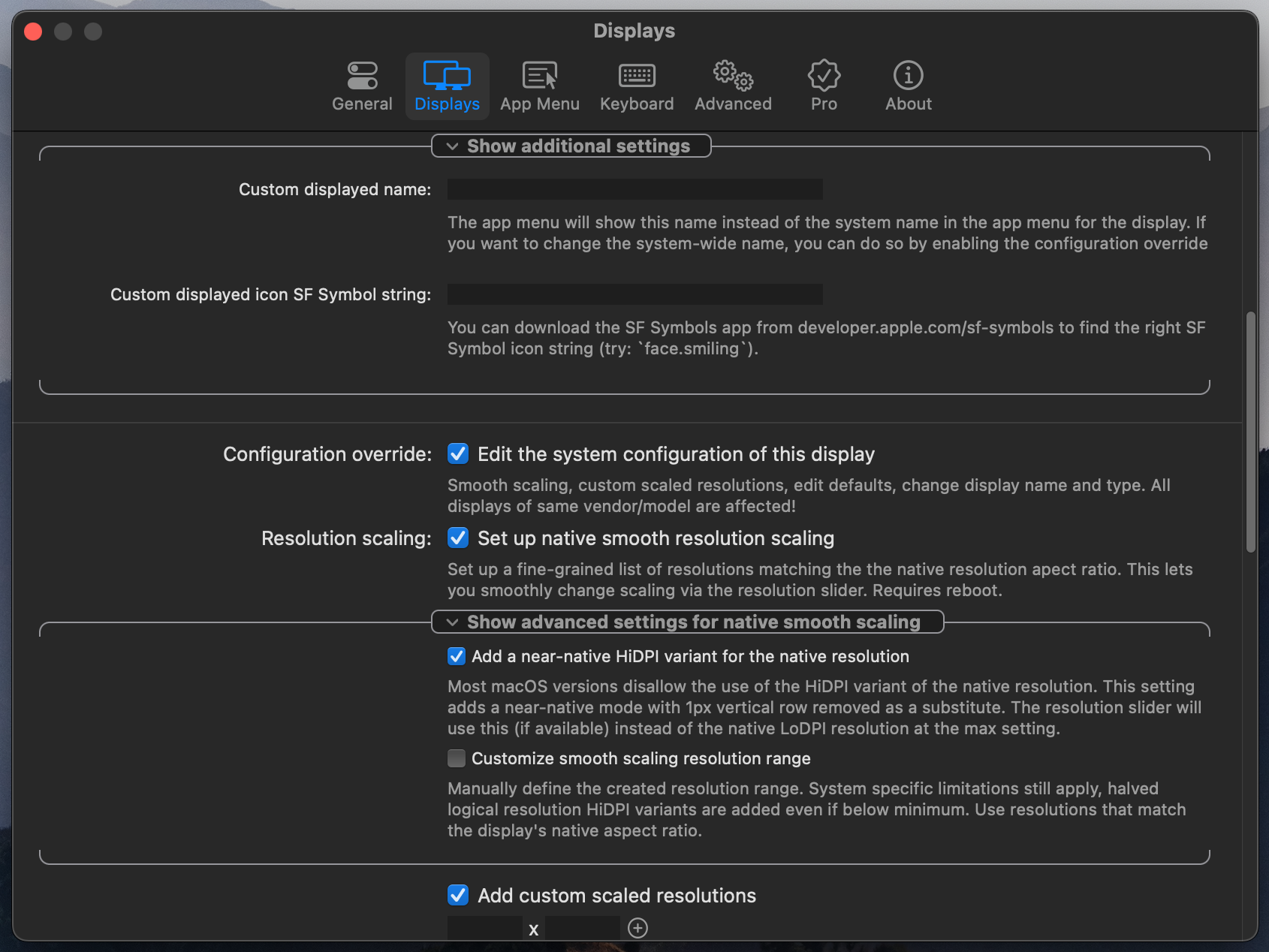
Then after saving and another reboot, you can click the BetterDisplay tray icon again, select “High Resolution (HiDPI)” and select one of the resolutions under “HiDPI Resolution”:
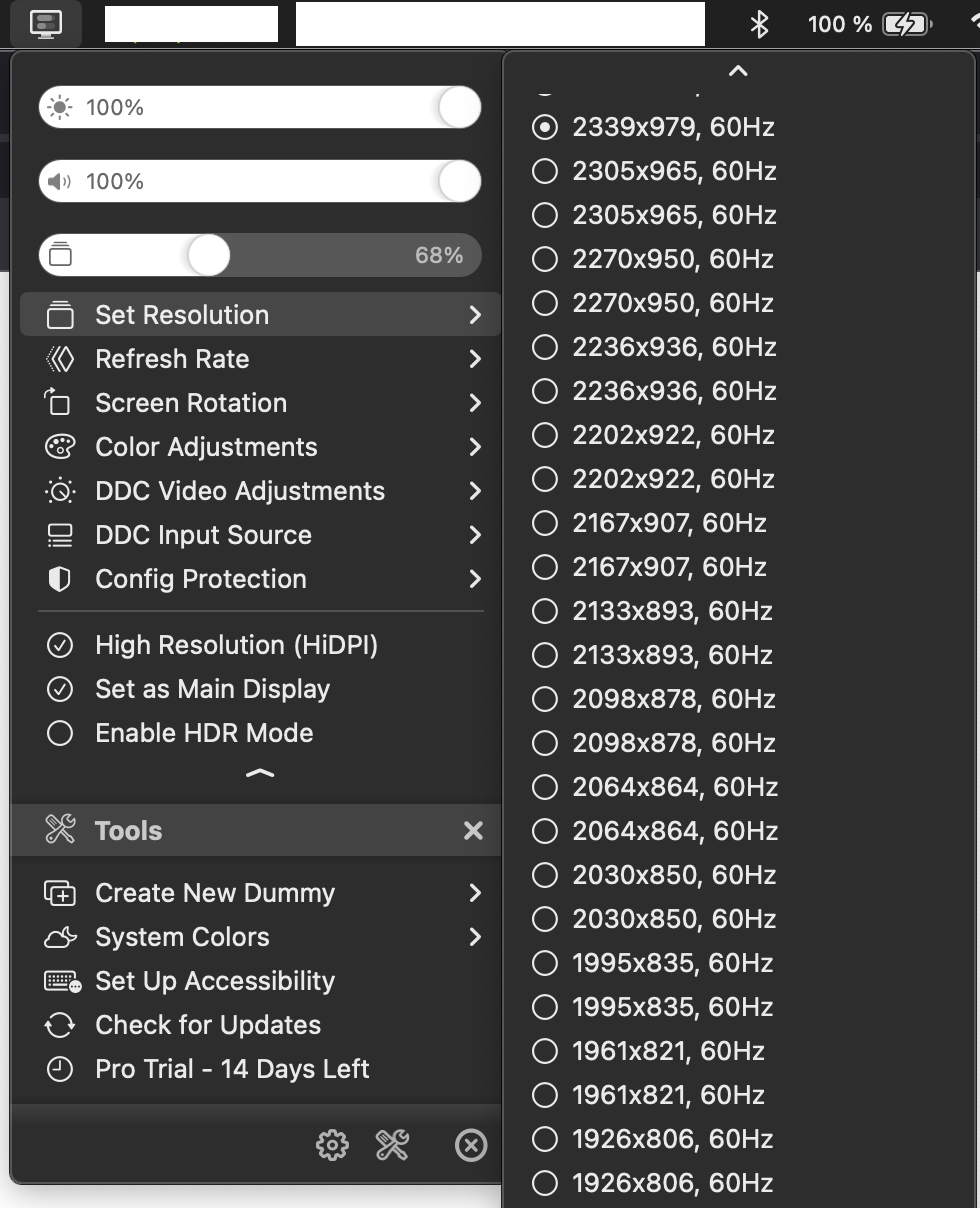
I personally found 2339×979 to be pleasing. The important thing though is that each of these HiDPI resolutions looks crisp and not blurry.
One step back: the problem
About two years ago, I purchased a 35 inch LG 35WN75C-B UltraWide monitor to replace my two-screen setup where I would connect either my personal 16″ MacBook Pro or my work laptop via USB C. The beauty of this setup is that all USB devices can be directly connected to the monitor and a single cable can be used to change between my two laptops.
The ugly thing about this setup was that macOS offered me the native 3440 x 1440 resolution only; it was not possible to go into scale mode and have all the OS elements scale accordingly (e.g. 125% or 150% as it is possible in Windows). This meant that applications used a rather unpleasantly small font and it was hard to read things by default.
My workaround for almost two years was to rely on the zoom functionality of most applications I used in my day to day activities. For example in code editors like VSCode, one can easily zoom all the UI elements by pressing ⌘ and +. However, many native applications, especially the ones directly from Apple (Mail, Finder, Reminders, Notes) did not allow such a zooming functionality, which was always rather annoying.
Also, there was another aspect bothering me since the day I bought my MBP: apparently Apple had great difficulties in supporting external monitors in clam-shell mode (i.e., the laptop itself running with the lid closed while using an external monitor with external peripheral devices). It had the annoying habit of becoming very hot with fans running loudly after some time.
I still need to give this new setup some time to rule out a coincidence, but it seems to me that since I changed applied the above workaround, this heat issue has also disappeared for me. Win win, I guess.