Stop repeating yourself.
Emails and messages in general often consist of repeated content blocks that never change. Greetings and signatures are perfect examples: some people even try to eliminate such “noise” from messages (for example, the “nohello”-movement).
While it is unrealistic that such changes to the human interaction protocol will ever be universally accepted, there is something else a productivity-minded person can do in order to lose less time each day typing the same phrases over and over again.
Outlook Quick Parts
The idea is simple. Instead of typing a long phrase (e.g., your signature containing your name, phone number and email address), you create a building block with a certain name. Quick parts then expands this name into the full description:
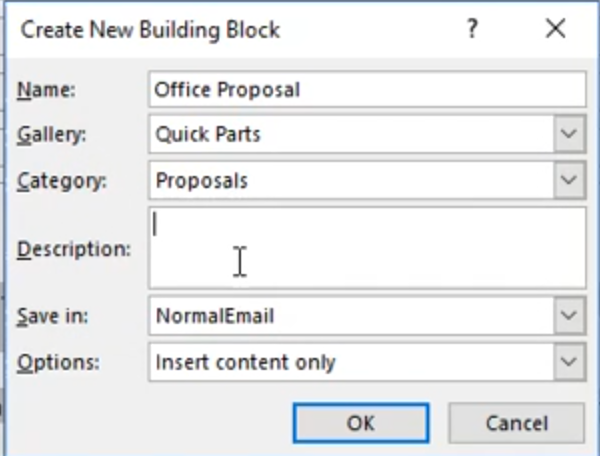
For example, you set your name to “byelong”, press F3 and let Outlook expand the name to a signature:
Best regards, Bernhard Knasmüller www.knasmueller.net
Quick parts can also contain formatting and images and are an easy way to manage reusable content in Outlook.
A More Powerful macOS Alternative
Unfortunately, Quick Parts is currently not available in the macOS version of Microsoft Outlook.
While this bothered me initially, I eventually found an amazing alternative that is much more powerful: Alfred.
Alfred is the leatherman multitool of utility apps. It is like grep, awk and curl on steroids for people who prefer graphical user interfaces. It is a search tool, can control music, perform quick maths calculations, manage your clipboard entries, run shell commands; and: most importantly for this article, it can expand snippets.
Snippets are Alfred’s answer to Quick Part keywords (actually, I don’t know which of the two tools was first in class, but I’m completely sure Alfred is now best in class).
You define a snippet by name, keyword and expansion:
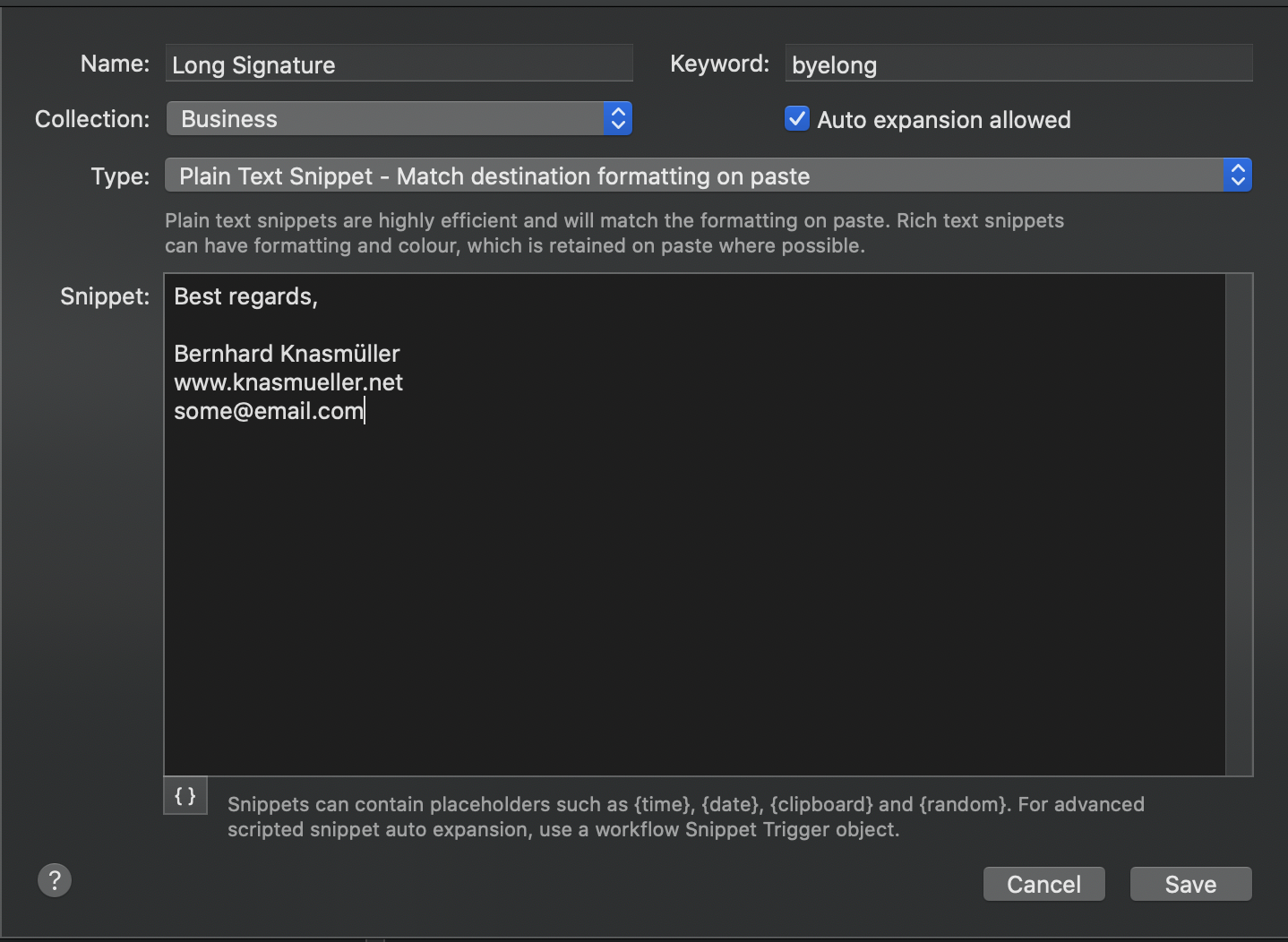
You can either use plain text only or rich text mode (which includes formatting). Once you type the keyword, Alfred expands it into the full snippet.
“Wait a second”, you might say: “This is not defined inside Outlook, so how can I trigger the expansion?” – Great question, and this is what makes Alfred really shine. Expansions are not restricted to Outlook, but can be used everywhere where you can enter text.
That long shell command you never remember? Got it. The complicated syntax for entering cronjobs? You got a template for that now. A formal way of requesting a firewall permission in your network department? Simply create a snippet with the appropriate placeholders.
Scriptable Snippets
And it gets even better. Did I mention that snippets are scriptable and you can, for example, perform date arithmetic or substitute variables? See yourself:
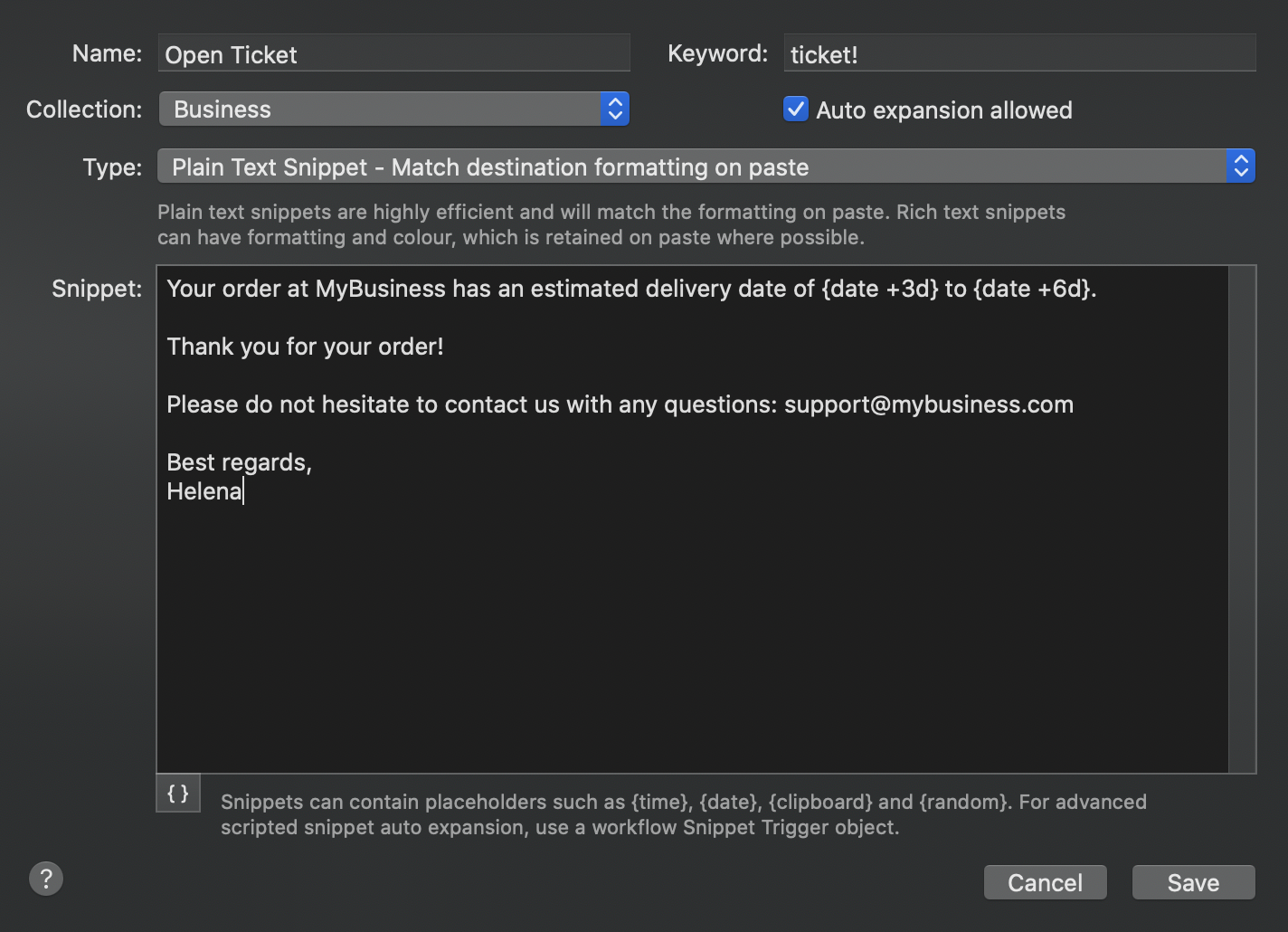
You define a date with the {date +3d} syntax…
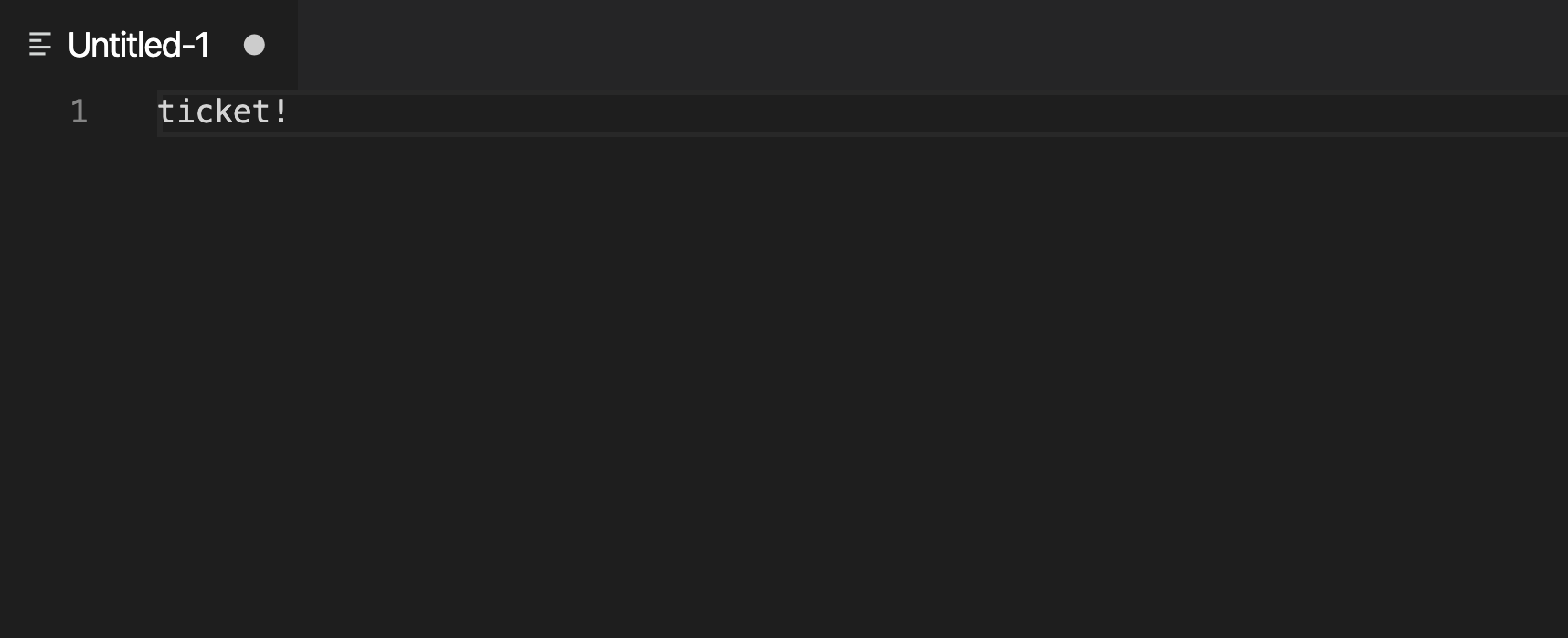
…and it is expanded into the correct date three days in the future:
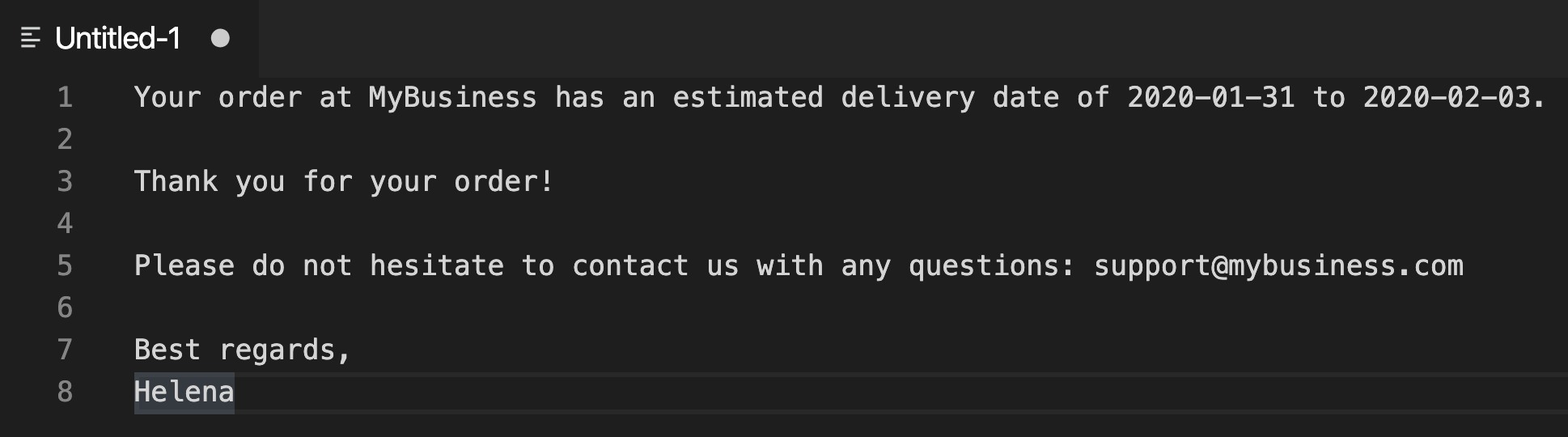
This is just one great feature of Alfred. It is really worth the few pounds for the pro version and will easily pay off in less time wasted on typing emails and less sweat about unfortunate typos.
Leave a Reply